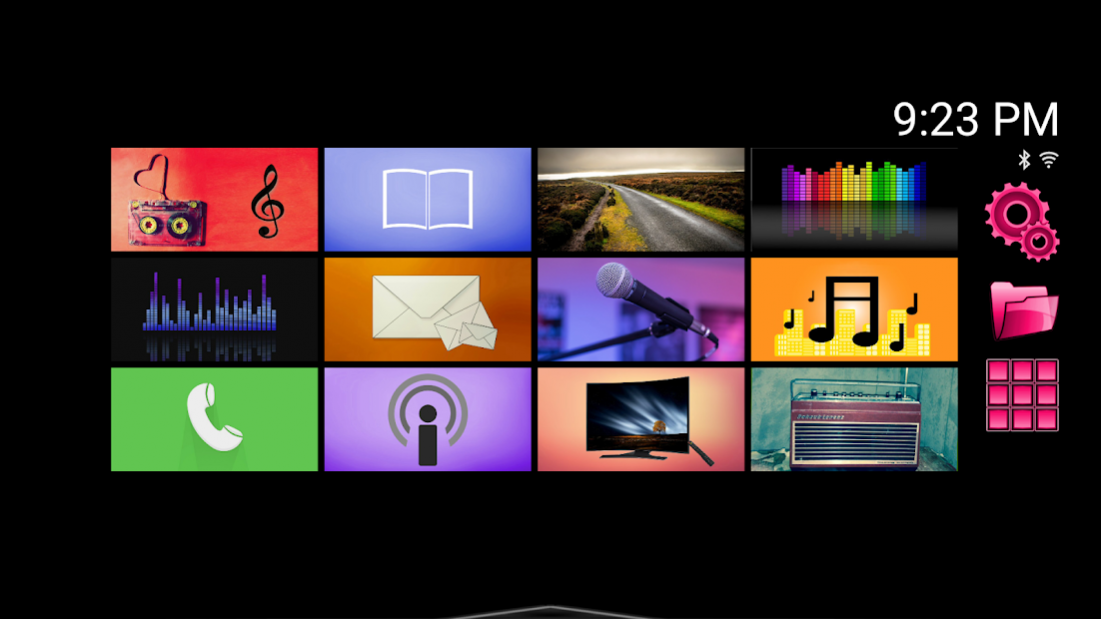Top TV Launcher 1 2.98
Paid Version
Publisher Description
Top TV Launcher 2 has been released and has a lot more features.
Top TV Launcher 1 has been designed from the ground up to give you the user the best possible TV experience.
Key features:
* The ability to perform all actions using only the directional and select keys.
* Ability to create your own tiles from images.
* Ability to create your own tiles from your installed application icons/banners.
* Includes custom tiles.
* Fully customizable tiles, giving you the ability to add any app(s) to any tile.
* If only 1 app is added to a particular tile the app will launch directly, otherwise an application selector is displayed.
* Ability to set the wallpaper.
* Mouse/Air mouse/Touch input is fully supported!
* Root is not required.
* No ads!
Compatible with any Android TV box, stick, tablet or phone and best viewed on high resolutions (1080p & 720p). For tablets and phones the launcher will operate in landscape mode.
Our TV launcher has been designed to look great, be customizable, and super simple to use!
Top TV launcher has been designed for use with any Android remote control using the arrow and select keys, however, it is fully compatible with any Android air mouse, keyboard, mouse or even a compatible gamepad!
Top TV Launcher can also be used to open your sideloaded applications.
Q&A:
Where can I find the launcher settings?
Long click on the settings tile to change settings and also access further help information.
How do I add applications to a tile or the quick-launch bar?
Long click on an app in the main application drawer and select 'Add application to tile or quick-launch'.
How do the tiles work?
If only 1 app is added to a tile, then the added app will launch automatically without any further prompts for the user.
If you were to add 2 or more applications to the tile, a compact app selection drawer will be displayed.
How does the quick-launch bar work?
Simply move focus to the bottom of the screen and the quick-launch pop-out will appear.
Please leave us a review!
About Top TV Launcher 1
Top TV Launcher 1 is a paid app for Android published in the Themes & Wallpaper list of apps, part of Desktop.
The company that develops Top TV Launcher 1 is DXIdev. The latest version released by its developer is 2.98.
To install Top TV Launcher 1 on your Android device, just click the green Continue To App button above to start the installation process. The app is listed on our website since 2017-04-08 and was downloaded 14 times. We have already checked if the download link is safe, however for your own protection we recommend that you scan the downloaded app with your antivirus. Your antivirus may detect the Top TV Launcher 1 as malware as malware if the download link to com.DXIDev.Top_TV_launcher is broken.
How to install Top TV Launcher 1 on your Android device:
- Click on the Continue To App button on our website. This will redirect you to Google Play.
- Once the Top TV Launcher 1 is shown in the Google Play listing of your Android device, you can start its download and installation. Tap on the Install button located below the search bar and to the right of the app icon.
- A pop-up window with the permissions required by Top TV Launcher 1 will be shown. Click on Accept to continue the process.
- Top TV Launcher 1 will be downloaded onto your device, displaying a progress. Once the download completes, the installation will start and you'll get a notification after the installation is finished.